Frequently Asked Questions
- What is Novartis Data Exchange?
The Novartis Data Exchange (NDX) service provides a web portal based utility that allows the secure exchange of large amounts of file based data (find more in 'File size limitation'). The files need to be uploaded via Web-Browser and then can be send as a 'package' to any recipient. In order to receive the package, you either need to be a Novartis associates or a registered Secure Messaging user (external partner registered in Secure Mail).
The confidentiality classification for the data transmitted over Novartis Data Exchange can reach up to the level 'Restricted'.
Note: The use of Novartis Data Exchange is FORBIDDEN in the following countries: Cuba, Iran, Iraq, Libya, Syria, North Korea and Sudan. - How does the registration work?
Novartis associates don't need to register for Novartis Data Exchange. They can use their Windows credentials (5-2-1 Unique-ID and password).
External partners can only be registered by receiving a Secure Mail or Novartis Data Exchange package from an internal user.
Please refer to the ‘Getting Started’ section for more information. - Will Novartis Data Exchange store any data which I have transferred?
NDX will not store any data. However, users are able to access the transferred data for 14 days.
- Can I still read my old messages which have been sent through e-Seal?
Old e-seal encrypted messages can still be decrypted and read. Nontheless, reply on that messages will only work until e-Seal is decommissioned.
- File size limitations
There is a maximum message size limit of 100GB, but each uploaded file must not be larger than 8GB. If you need to send files larger than 8GB via NDX we suggest to split files using a third party tool such as 7Zip. Here is a guide on how to use 7Zip in order to split/combine files.
- How to send the one-time-password as SMS from Outlook
Please be aware that the SMS service does not offer encryption. However, using this service gives you the opportunity to transfer information over an alternate channel and security requirements can still be met because of that. You can use this SMS service for transmission of the Secure Mail One-Time-Password.
As a first step, enter the SMS recipient's phone number into the to: field with the addition of the @sms.novartis.com domain as shown in the screenshot below. The actual message needs to be entered in the Subject: field. For the final step simply click on Send.
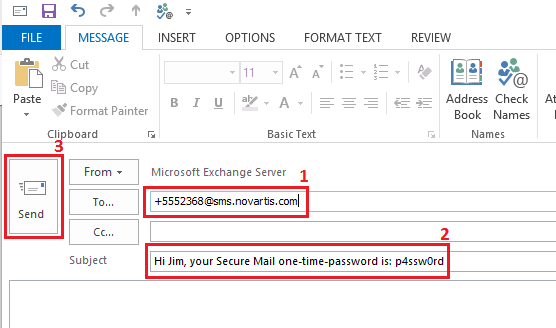
- What the maximum Data Classification that shall be transmitted?
The confidentiality classification for the data to be transmitted with Novartis Data Exchange can reach up to the level 'Restricted'. If you need to transmit strictly confidential information, please first protect the data with a security measure with the appropriate security level.
- 'Blocked or untrusted certificate' error message when trying to login
If you encounter the errormessage 'Blocked or untrusted certificate' when trying to login on NDX please contact postmaster.securemail@novartis.com.
- Can I use NDX on my iPhone/iPad?
Novartis Data Exchange is not fully validated to run on iDevices thus we do not recommend to use NDX on an iDevice.
If you can't find and solve the issue you are looking for please contact your local IT Service Desk. If this didn't help you can send an email with a specific error description and steps to reproduce to postmaster.securemail@novartis.com
